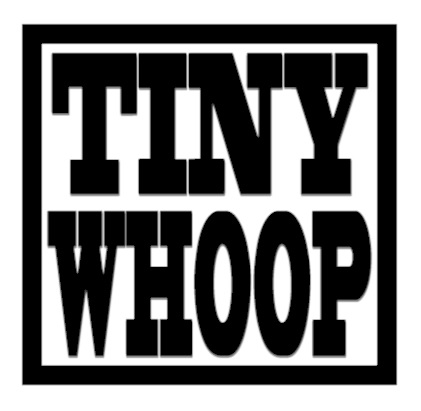M03 VTX, an ultralight and high output power 5.8GHz analog VTX, is designed for 65-85mm whoop drone for longer range flying. Combining this VTX and the excellent radio link ExpressLRS 2.4G, pilots can fly whoop drones longer to explore more possibilities and fun.

Note: The current version for M03 VTX is V1.1.
Bullet Point
- With the 25-350mW output power, M03 VTX provides a stable image and strong transmission.
- Only 1.1g and tiny size for drones like 65-85mm whoop drones. The screw mounting holes pattern is suitable with BETAFPV micro canopy. The camera connector JST-0.8 is suitable with BETAFPV C02 and C03 camera.
- Comes with IPX type of antenna, just plug and play, no extra solder work needed.
- M03 VTX is perfectly suitable for the 65-85mm whoop drone. We highly recommend to use it with ELRS 2.4G FC board, like F4 1S 5A FC (ELRS 2.4G) or F4 1S 12A FC (ELRS 2.4G).

Specification
- Item: M03 5.8G VTX
- Output power: PIT/25/100/200/400mW (V1.1, adjustable)
- Supply voltage range: 4.5-5.5V
- Weight: 1.1g (antenna not included)
- VTX internal size: 18X14mm
- Frequency: 5.8GHz 48 channels, with Raceband: 5658~5917MHz
- Channel SEL: SmartAudio
- Modulation type: FM
- Frequency control: PLL
- All harmonic: Max -50dBm
- Frequency stability: ±100KHz (Typ.)
- Frequency precision: ±200KHz (Typ.)
- Channel carrier error: ±1.5dB
- Antenna port: 50 Ω
- Operating temperature: -10℃~+80℃
- Camera connector: JST-0.8, compatible with camera like BETAFPV C01, BETAFPV C02 and NewBeeDrone BeeEye.
Diagram
Below is the diagram of the M03 VTX. The camera connector is JST-0.8 and it is compatible with cameras like BETAFPV C01, BETAFPV C02, C03 and NewBeeDrone BeeEye.
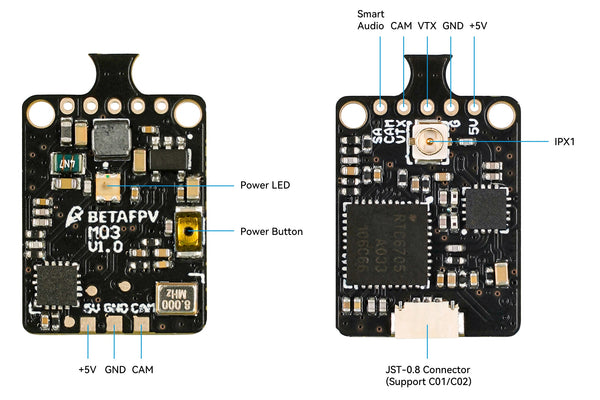
How to Connect with FC
Here is the diagram about how to connect the M03 VTX with F4 1S 5A FC (ELRS 2.4G) board.
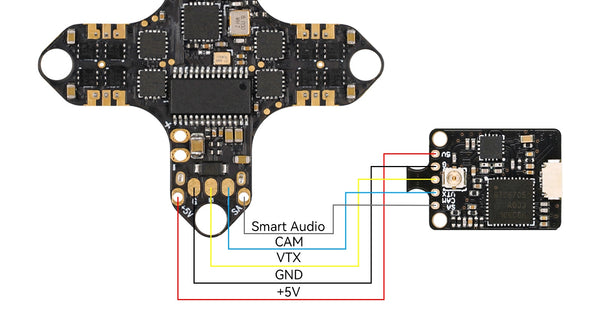
Here is the diagram about how to connect the M03 VTX with F4 1S 12A FC (ELRS 2.4G) board.
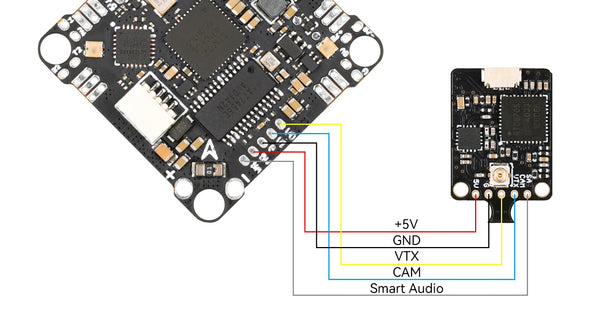
Change Band & Channel & Power
M03 VTX could only use the Smart Audio port to change the band and channel. Enter the OSD menu by radio transmitter sticks ( Pitch Stick UP and Yaw Stick Left). Then FEATURES -> VTX SA to change the frequency point and power.
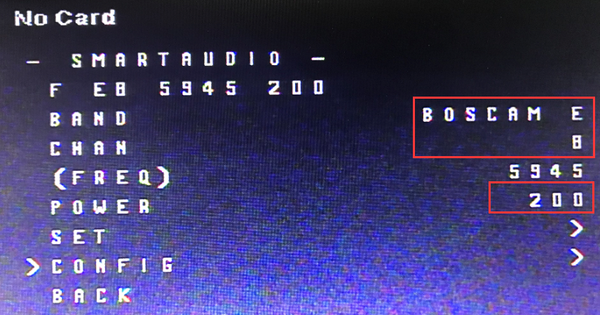
Switchable power includes 25mW, 100mW, 200mW and 350mW. Except the method via OSD menu as show above, the output power could be changed via the power button.
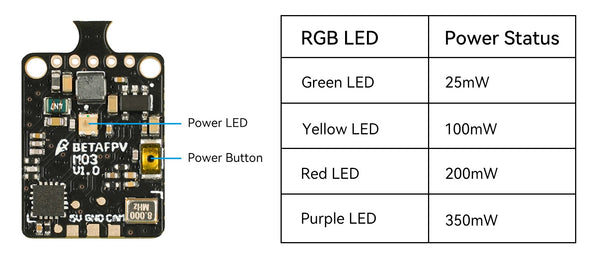
Below is the frequency table of M03 VTX V1.0 and V1.1.
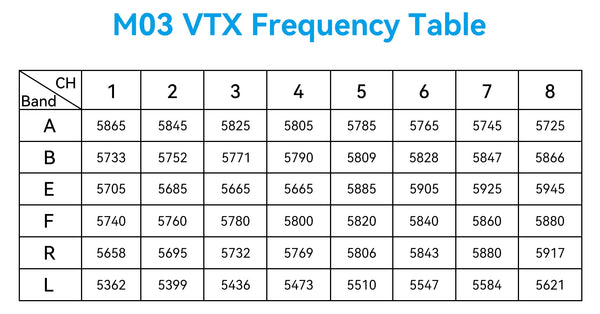
FAQ
- The newest version of M03 VTX is V1.1, which has a different VTX configuration. Pilots should flash the relevant VTX file for V1.0 and V1.1 versions. Click here to download the VTX table file for M03 VTX V1.0 and V1.1.
Package
- 1 * BETAFPV M03 5.8G VTX (antenna assembled)
- 5 * 30AWG silicone wire (30mm)